World Traveled Coffee Addict
The next round of classes has begun! The first assignment in my Digital Imaging class has us combining different digital media for a Self-Portrait.
Always looking for justification to try something new with Photoshop and to experiment, I decided to try my hand at digital mixed media a little early. We were asked to tell the class three things about ourselves.
Here’s what I posted:


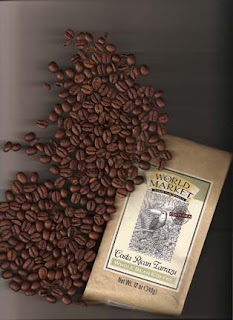
With the exception of the photograph of the coffee maker and coffee grinder, I edited the images before bringing together in the composite. I used the Image Size command on the Image menu to set the resolution of the digital photographs to 200 dpi. For the scanned coffee beans I removed the background so that I had just the scanned items in my image. I cropped both the photograph of the worker at the Doka Coffee Plantation in Costa Rica and the scanned coffee beans and coffee bag to create more interesting compositions. Once I had the source images the way I wanted them I dragged them into a new Photoshop file.
The order of the layers is as follows: Top - Coffee Grinder and Coffee Maker, Middle - Coffee Beans, and Bottom - Worker at the Doka Plantation. I applied a layer effect of Screen to the top layer and set the Opacity to 70%.
NOTE: Taking a second and third look at the final image, a better layout would be a horizontal composition that emphasizes the plantation worker more.
Always looking for justification to try something new with Photoshop and to experiment, I decided to try my hand at digital mixed media a little early. We were asked to tell the class three things about ourselves.
Here’s what I posted:
Three things about me:In case you're curious how I created this image, general steps follow. Because I created the image from two digital photographs and a digital scan, the challenges I immediately faced were differences in resolution and image size.
1. I am a traveler.
2. I am a gourmet.
3. I am a photographer.
I figured I’d post an image that captures all three of these things - two of my photographs - one of my coffee maker and coffee grinder and one of a coffee plantation in Costa Rica and a scan of my current favorite coffee.
The title of the composite image: World Traveled Coffee Addict
- One of the digital photographs was taken with my Kodak DC4800 (JPG, 230 dpi, RGB 8-bit).
- The other digital photograph was taken with my Canon 30D (CR2, 240 dpi, RGB 16-bit).
- The scan was captured with my HP Photosmart C6150 All-in-One (JPG, 200 dpi, RGB 8-bit).


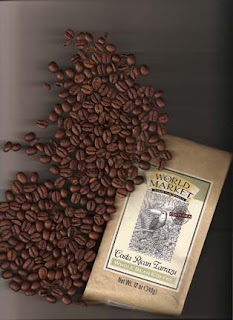
With the exception of the photograph of the coffee maker and coffee grinder, I edited the images before bringing together in the composite. I used the Image Size command on the Image menu to set the resolution of the digital photographs to 200 dpi. For the scanned coffee beans I removed the background so that I had just the scanned items in my image. I cropped both the photograph of the worker at the Doka Coffee Plantation in Costa Rica and the scanned coffee beans and coffee bag to create more interesting compositions. Once I had the source images the way I wanted them I dragged them into a new Photoshop file.
The order of the layers is as follows: Top - Coffee Grinder and Coffee Maker, Middle - Coffee Beans, and Bottom - Worker at the Doka Plantation. I applied a layer effect of Screen to the top layer and set the Opacity to 70%.
NOTE: Taking a second and third look at the final image, a better layout would be a horizontal composition that emphasizes the plantation worker more.

